Valetudo
Cloud replacement for vacuum robots enabling local-only operation
View the Project on GitHub Hypfer/Valetudo
General
Newcomer Guide Why Valetudo? Why not Valetudo? Getting Started So you've been banned? Supported Robots Rooting Essentials Buying Supported Robots Media & Content Creators
Installation
Usage
Implementation Overview Capabilities Overview Upgrading Firmware Updates
Companion Apps
Valetudo Companion (Android) Valetudo Tray Companion Valeronoi Lovelace Valetudo Map Card I Can't Believe It's Not Valetudo node-red-contrib-valetudo Fun & Games Other Noteworthy Projects
Integrations
MQTT Home Assistant Node-RED openHAB
Misc
FAQ Style Guide Troubleshooting
Development

Supported Robots
If you’re interested in hardware specifics, teardowns and more, check out Dennis Giese’s Vacuum Robot Overview.
Please note that this list is exhaustive. These are the supported robots.
Robots not on this list are not supported by Valetudo. If your robot is not on this list, it is not supported.
Unless noted otherwise, these robots were all tested by me personally to ensure that:
- They work properly with Valetudo
- The way to get them to work with Valetudo is well documented
- I have an Idea how the thing works, how rooting works and what to do when things don’t work
Being supported means meeting these criteria. Only by fulfilling these conditions can a robot be deemed supported.
If you have questions regarding robots that are not part of this exhaustive list, check out the webform at requests.valetudo.cloud.
Robots that aren’t supported
While Valetudo tries its best to be generic and reuse code wherever possible, since it is not a custom firmware, the backend is basically a few huge chunks of code that are very specific to the respective vendor firmware and cloud architecture they try to emulate.
Supporting any new vendors is thus quite a large task because not only requires it to write large parts of the backend again from scratch but also do the reverse engineering of data formats, authentication, communication and various functionality with no documentation from the vendor available.
It’s a time-consuming process that mostly involves random chance and that can only start once security vulnerabilities leading to system administrator level access on the hardware in question has been found. A similar reverse-engineering process without any documentation that is also quite time-consuming and mostly involves random chance.
Valetudo only runs on the supported robots because security researcher Dennis Giese found ways to root them.
Rooting in this context means taking these locked-down IoT devices, finding and exploiting security flaws in their design and gaining permanent system administrator level access to them to allow for running additional custom software such as Valetudo and modifying the system to make the unclouding possible.
These security flaws are all 0days of which we sometimes need multiple to achieve the rooting.
They’re also specific to one specific vendor’s implementation of something on one specific piece of hardware.
With a public root release, these get burned and usually quickly fixed by the vendors, making finding a working exploit chain for newer models after the release harder or sometimes even impossible.
Therefore, please refrain from asking if something that isn’t on this list is supported.
Please do not ask if someone “tried” it. Please do not state that you would like it if something would be supported.
Without explicitly mentioning this, readers often expect that something not being supported just means that no one has tried it yet, which is more akin to how e.g. running GNU+Linux on some random laptop works.
Thank you for your understanding
Table of Contents
Hint:
You can use Ctrl + F to look for your model of robot.
Xiaomi
Robots sold under the Xiaomi brand are actually made by varying manufacturers.
Don’t assume any compatibility of consumables or other parts as well as rooting instructions.
Xiaomi V1
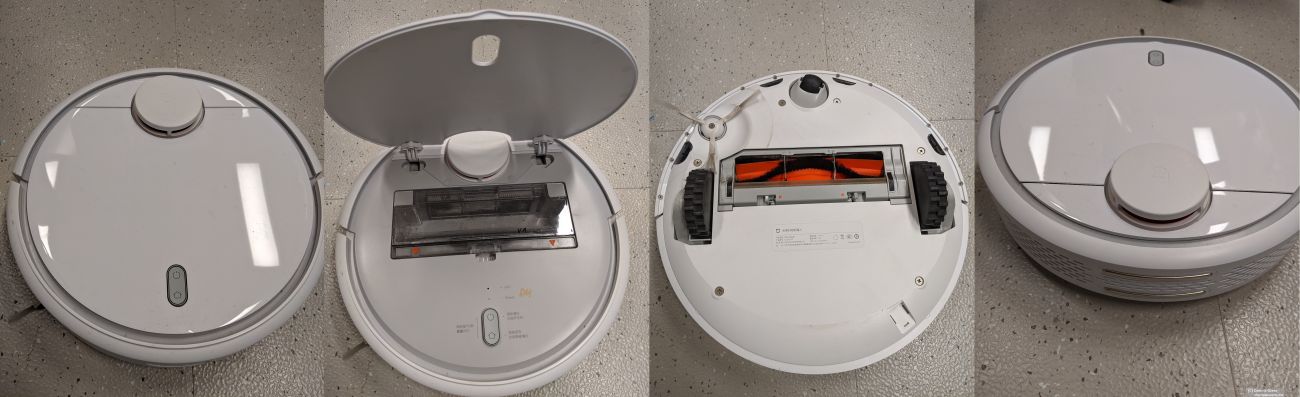
The Xiaomi V1 is made by Roborock. It is sold as:
- Xiaomi Mi Robot Vacuum
Comments
Note:
This robot never received firmware updates that enable persistent maps. This means that it creates a new one on every cleanup.
There are no virtual walls etc. Do not buy this new. There are much better options.
Rooting is pretty easy if your device was manufactured before 2020-03.
In that case, it only requires a Laptop. All warranty seals stay intact.
If your robot is newer than that, full disassembly will be required.
Depending on your OpenSSH version, it might be necessary to add -o HostKeyAlgorithms=+ssh-rsa when trying to ssh into the rooted robot.
Details
Valetudo Binary: armv7
Rooting instructions
Xiaomi 1C

The Xiaomi 1C is made by Dreame. It is sold as:
- Mi Robot Vacuum-Mop
- Xiaomi 1C
- STYTJ01ZHM
Comments
Important note:
There are multiple hardware revisions under the same name. Only the dreame.vacuum.mc1808 is currently supported.
You can distinguish the different revisions by looking at the SSID of the Wi-Fi AP of the robot.
Rooting is pretty easy, only requiring a 3.3v USB UART Adapter, the Dreame Breakout PCB and almost no disassembly. All warranty seals stay intact.
If you only see weird characters on the UART, try 500000 instead of 115200 as the baud rate.
Details
Valetudo Binary: armv7
Secure Boot: no
Rooting instructions
Xiaomi 1T

The Xiaomi 1T is made by Dreame. It is sold as:
- Mi Robot Vacuum-Mop 2 Pro+
- Xiaomi Mijia 1T (CN)
- Mi Robot Vacuum-Mop 1T (CN)
- STYTJ02ZHM
Comments
Rooting is pretty easy, only requiring a 3.3v USB UART Adapter, the Dreame Breakout PCB and almost no disassembly. All warranty seals stay intact.
On initial root, it might be required to do a factory reset so that the device.conf gets regenerated. Note that that factory reset will also remove Valetudo meaning that you will have to put it back after that.
Details
Valetudo Binary: aarch64
Secure Boot: no
Rooting instructions
Xiaomi P2148

The Xiaomi P2148 is made by Dreame. It is sold as:
- Mijia Robot Vacuum-Mop Ultra Slim
- Mijia Robot Vacuum Mop Ultra Slim
- Xiaomi Mijia Ultra-Thin Robot Vacuum
- Xiaomi Mijia Ultra Slim
Comments
Rooting is pretty easy, only requiring a 3.3v USB UART Adapter, the Dreame Breakout PCB and almost no disassembly. All warranty seals stay intact.
With its 5.5cm height and 32.3cm diameter, this robot offers a solution for some tricky homes. As it is china exclusive, spare parts may be hard to find in the rest of the world.
On initial root, it might be required to do a factory reset so that the device.conf gets regenerated. Note that that factory reset will also remove Valetudo meaning that you will have to put it back after that.
There is no reset button on this robot. Instead, press and hold the two buttons for
- < 1s for the UART shell spawn
- > 3s for Wi-Fi reset
- > 5s for full factory reset
Details
Valetudo Binary: aarch64
Secure Boot: no
Rooting instructions
Xiaomi Vacuum-Mop P

The Vacuum-Mop P is using the Viomi cloud stack but is actually made by 3irobotix.
There are three robots with different IDs under this name, and they’re all 3irobotix CRL-200S inside.
It’s very confusing. If unsure, please ask us first.
These are sold under the names:
- Mi Robot Vacuum-Mop P
- Mi Robot Vacuum-Mop Pro (not the ijai one!!)
- Mijia STYJ02YM
Comments
Rooting is pretty easy, only requiring a Linux Laptop and a micro USB cable.
It might be required to remove the battery but that can be done without touching any warranty seals.
Warning:
Do not try to root the viomi.vacuum.v8 as there are many of them that will unrecoverably brick if you try to do so.
You can check if yours is a v8 by looking at the SSID of the WiFi AP the robot creates.
Note:
While Valetudo works with their model firmwares, the recommended rooting procedure is to flash these with a Viomi V6 firmware as that has more features.
Details
Valetudo Binary: armv7
Rooting instructions
Xiaomi Vacuum-Mop 2 Ultra

The Xiaomi Vacuum-Mop 2 Ultra is made by Dreame. It is sold as:
- Mi Robot Vacuum-Mop 2 Ultra
- Mi Robot Vacuum-Mop 2 Ultra + Auto-empty station
- BHR5195EU
Comments
Rooting is pretty easy, only requiring a 3.3v USB UART Adapter, the Dreame Breakout PCB and almost no disassembly. All warranty seals stay intact.
Details
Valetudo Binary: aarch64
Secure Boot: yes (since FW 1167)
Rooting instructions
Xiaomi X10 Plus
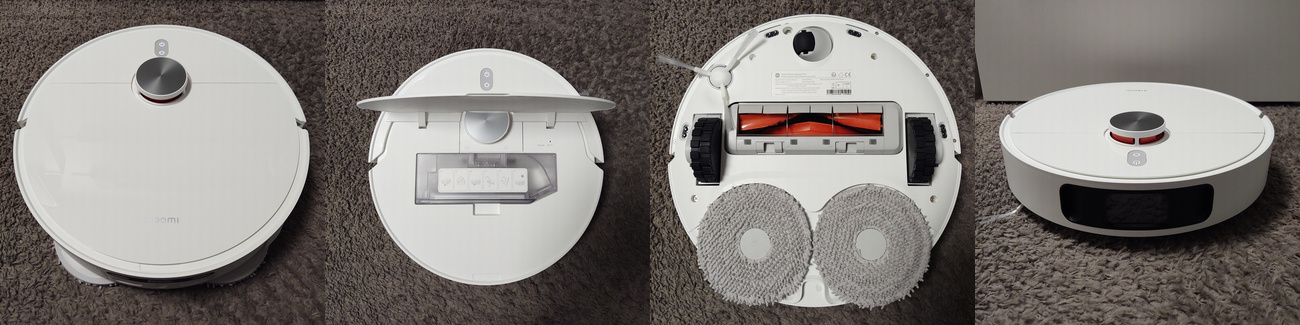
The Xiaomi Robot Vacuum X10 Plus is made by Dreame. It is sold as:
- Xiaomi Robot Vacuum X10 Plus
- Xiaomi Robot Vacuum X10+
Comments
Rooting is pretty easy, only requiring a 3.3v USB UART Adapter, the Dreame Breakout PCB and almost no disassembly. All warranty seals stay intact.
Details
Valetudo Binary: aarch64
Secure Boot: yes
Rooting instructions
Dreame
D9

The Dreame D9 is Dreame’s first ever Lidar-based vacuum robot. It is sold as:
- Dreame D9
It is NOT sold as the D9 Max. That is an entirely different robot. Only the D9 non-max is supported.
To ensure that you get the supported D9, make sure that it has 3 buttons.
Comments
Rooting is pretty easy, only requiring a 3.3v USB UART Adapter, the Dreame Breakout PCB and almost no disassembly. All warranty seals stay intact.
Details
Valetudo Binary: armv7-lowmem
Secure Boot: no
Rooting instructions
D9 Pro

The Dreame D9 Pro is sold as:
- Dreame D9 Pro
Comments
Important note:
Dreame never released any firmware updates for this robot.
However, we were able to port the regular D9 firmware to it, which is a huge improvement over the stock D9 Pro experience.
Rooting is pretty easy, only requiring a 3.3v USB UART Adapter, the Dreame Breakout PCB and almost no disassembly. All warranty seals stay intact.
Details
Valetudo Binary: armv7-lowmem
Secure Boot: no
Rooting instructions
F9

The Dreame F9 is sold as:
- Dreame F9
Comments
Rooting is pretty easy, only requiring a 3.3v USB UART Adapter, the Dreame Breakout PCB and almost no disassembly. All warranty seals stay intact.
If you only see weird characters on the UART, try 500000 instead of 115200 as the baud rate.
Details
Valetudo Binary: armv7
Secure Boot: no
Rooting instructions
L10 Pro

The Dreame L10 Pro is sold as:
- Dreame L10 Pro
Comments
Rooting is pretty easy, only requiring a 3.3v USB UART Adapter, the Dreame Breakout PCB and almost no disassembly. All warranty seals stay intact.
Details
Valetudo Binary: aarch64
Secure Boot: yes (since FW 1138)
Rooting instructions
Z10 Pro

The Dreame Z10 Pro is sold as:
- Dreame Z10 Pro
- Dreame Bot L10 Plus (CN)
Comments
Rooting is pretty easy, only requiring a 3.3v USB UART Adapter, the Dreame Breakout PCB and almost no disassembly. All warranty seals stay intact.
Details
Valetudo Binary: aarch64
Secure Boot: yes (since FW 1156)
Rooting instructions
W10

The Dreame W10 is sold as:
- Dreame W10
Comments
Rooting is pretty easy, only requiring a 3.3v USB UART Adapter, the Dreame Breakout PCB and almost no disassembly. All warranty seals stay intact.
Due to the design of the dock, it might be difficult to have the robot docked while being connected to its UART.
One useful trick to solve that is this: sleep 300 && ./install.sh. With that, you will have a
300s window where you can disconnect the PCB and put it in the dock. The command will keep running.
Details
Valetudo Binary: armv7-lowmem
Secure Boot: no
Rooting instructions
W10 Pro

The Dreame W10 Pro is sold as:
- Dreame W10 Pro
Comments
Rooting is relatively easy. Usage of the Dreame Breakout PCB is highly recommended. All warranty seals stay intact.
Due to the design of the dock, it might be difficult to have the robot docked while being connected to its UART.
One useful trick to solve that is this: sleep 300 && ./install.sh. With that, you will have a
300s window where you can disconnect the PCB and put it in the dock. The command will keep running.
On this robot, the miio cloudKey seems to only be stored in secure storage which broke cloud communication with Valetudo.
Here’s a one-liner to fix that:
mount -o remount,rw /mnt/private && printf "%s" "$(dreame_release.na -c 7 | awk -F' = ' '/MI_KEY/{print $2}')" > "/mnt/private/ULI/factory/key.txt" && mount -o remount,ro /mnt/private
If you’re rooting your W10 Pro, just run that command before setting up Valetudo. A reboot might be required.
Details
Valetudo Binary: aarch64
Secure Boot: yes
Rooting instructions
L10s Ultra

The Dreame L10s Ultra is sold as:
- Dreame L10s Ultra
It is not sold as the L10s Ultra Gen2.
That’s a completely different robot with a confusing name that is not supported.
You can tell the L10s Ultra from the unsupported but confusingly similar named L10 Ultra or the L10s Ultra Gen2 by its AI obstacle avoidance camera + the lack of an extendable mop.
Comments
Rooting is relatively easy. Usage of the Dreame Breakout PCB is highly recommended. All warranty seals stay intact.
Details
Valetudo Binary: aarch64
Secure Boot: yes
Rooting instructions
D10s Pro
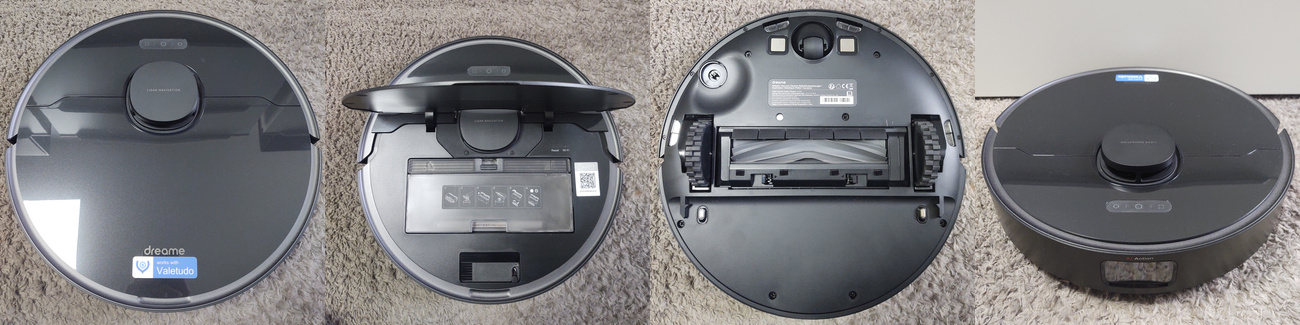
The Dreame D10s Pro is sold as:
- Dreame D10s Pro
It is NOT sold as the D10s without the “Pro”. That is an entirely different robot. Only the “Pro” is supported.
To ensure that you get the supported “Pro”, make sure that it has 3 buttons.
Comments
Rooting is relatively easy. Usage of the Dreame Breakout PCB is highly recommended. All warranty seals stay intact.
Details
Valetudo Binary: aarch64
Secure Boot: yes
Rooting instructions
D10s Plus
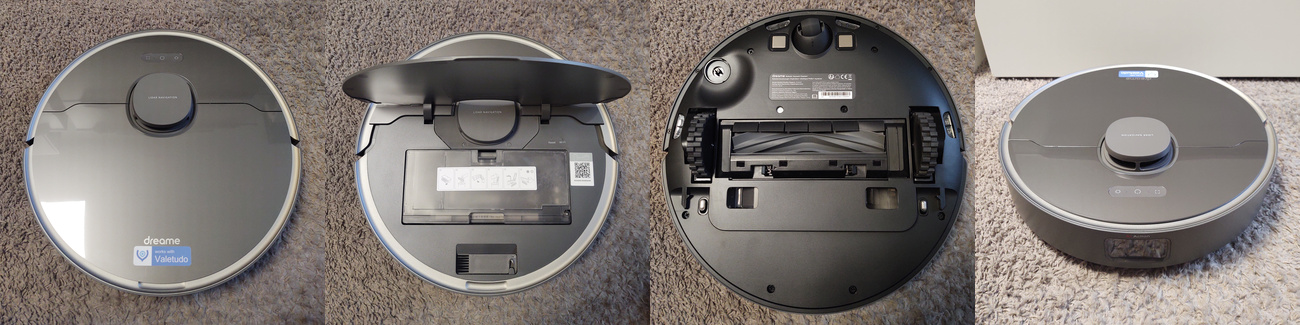
The Dreame D10s Plus is sold as:
- Dreame D10s Plus
It is NOT sold as the D10 Plus without the “s”. That is an entirely different robot. Only the “s” is supported.
To ensure that you get the supported “s”, make sure that it has 3 buttons.
Comments
Rooting is relatively easy. Usage of the Dreame Breakout PCB is highly recommended. All warranty seals stay intact.
Details
Valetudo Binary: aarch64
Secure Boot: yes
Rooting instructions
L10s Pro Ultra Heat
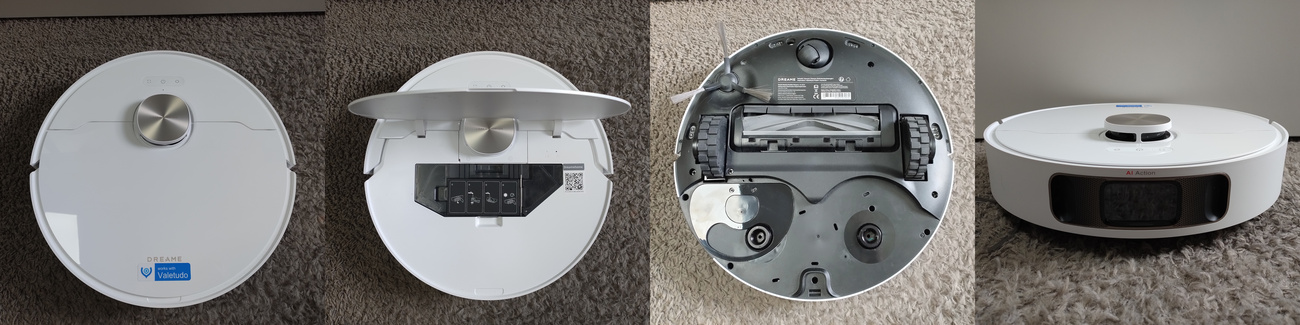
The Dreame L10s Pro Ultra Heat is sold as:
- Dreame L10s Pro Ultra Heat
Comments
Rooting is relatively easy. Usage of the Dreame Breakout PCB is highly recommended. All warranty seals stay intact.
If the robot fails to dock or you cannot select any operating modes after rooting:
- Dock it manually. Make sure that it is charging
- Head to the dustbuilder
- Build a firmware for manual install via SSH
- SSH into the robot
- Install the built firmware
The issue is that rooting flashes a newer firmware than the one installed from the factory; bypassing the normal update process. As there seems to have been a breaking change in the communication between MCU and Linux-side-software, this breaks that stuff.
Installing a firmware package via SSH uses the normal OTA update process and with that fixes this mismatch.
If the rooted robot does not want to stay connected to your Wi-Fi network, try this one-liner:
rm -f /data/config/miio/wifi.conf /data/config/wifi/wpa_supplicant.conf /var/run/wpa_supplicant.conf; dreame_release.na -c 9 -i ap_info -m " "; reboot
After that, you will have to reconfigure Wi-Fi using Valetudo.
If Valetudo doesn’t want to auto-detect the robot, and it was made around 08/2025 or later, Dreame might’ve switched to negative deviceIds, which are unexpected for miio. To solve that:
- Check
/mnt/private/ULI/factory/did.txt. Is it a negative number? If not, this is not your problem mount -o remount,rw /mnt/private- ! BACKUP ! the original did.
cp /mnt/private/ULI/factory/did.txt /mnt/private/ULI/factory/did_orig.txt && sync - Edit the file and make the did a positive number.
nano /mnt/private/ULI/factory/did.txt, and save rm /data/config/miio/device.conf. It will be regenerated on next bootreboot- Ensure that Valetudo has now auto-detected the correct implementation and can talk to the robot via the miio stack
Details
Valetudo Binary: aarch64
Secure Boot: yes
Rooting instructions
L20 Ultra

The Dreame L20 Ultra is sold as:
- Dreame L20 Ultra
- Dreame L20 Ultra Complete
⚠⚠⚠
There are two different robots out there that both are called L20 Ultra and look identical.
However, only ONE of those is rootable.
Look for a serial starting with R2394. If it is starting with R2253, it is NOT rootable.
Based on questioning of innocent and confused Kleinanzeigen users, the new R2394 model seem to have entered the market somewhere around early 2024,
so anything older than that is probably best avoided.
⚠⚠⚠
Comments
Rooting is relatively easy. Usage of the Dreame Breakout PCB is highly recommended. All warranty seals stay intact.
If the rooted robot does not want to stay connected to your Wi-Fi network, try this one-liner:
rm -f /data/config/miio/wifi.conf /data/config/wifi/wpa_supplicant.conf /var/run/wpa_supplicant.conf; dreame_release.na -c 9 -i ap_info -m " "; reboot
After that, you will have to reconfigure Wi-Fi using Valetudo.
Details
Valetudo Binary: aarch64
Secure Boot: yes
X30 Ultra
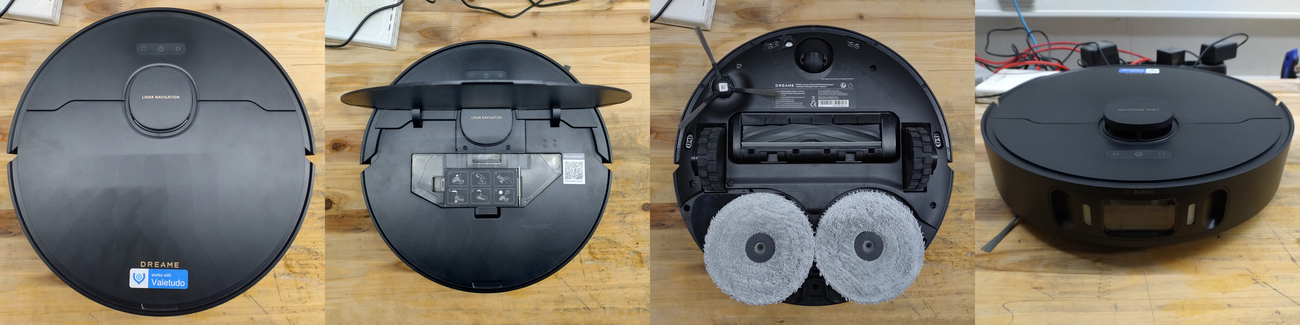
The Dreame X30 Ultra is sold as:
- Dreame X30 Ultra
Comments
Rooting is relatively easy. Usage of the Dreame Breakout PCB is highly recommended. All warranty seals stay intact.
If the rooted robot does not want to stay connected to your Wi-Fi network, try this one-liner:
rm -f /data/config/miio/wifi.conf /data/config/wifi/wpa_supplicant.conf /var/run/wpa_supplicant.conf; dreame_release.na -c 9 -i ap_info -m " "; reboot
After that, you will have to reconfigure Wi-Fi using Valetudo.
Details
Valetudo Binary: aarch64
Secure Boot: yes
Rooting instructions
L40 Ultra
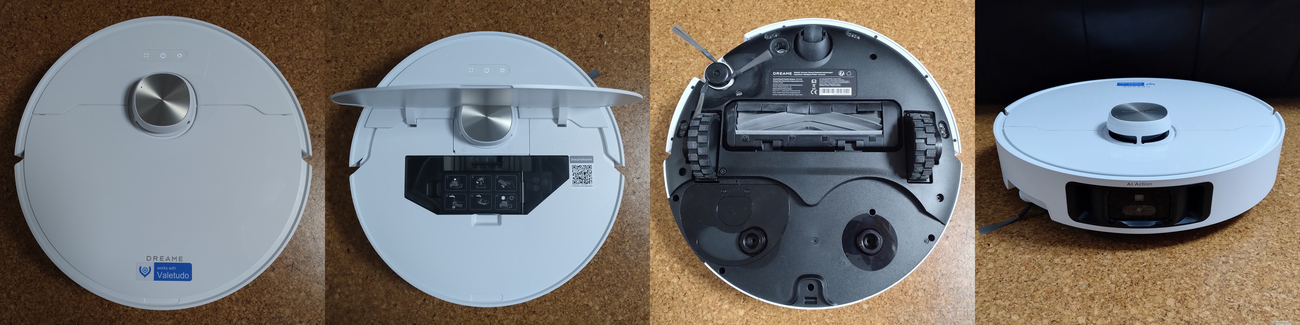
The Dreame L40 Ultra is sold as:
- Dreame L40 Ultra
It is not sold as the L40 Ultra AE nor as the L40s Pro Ultra nor any other name that isn’t exactly this one.
Those are all completely different robots with confusing names that are not supported.
Comments
Rooting is relatively easy. Usage of the Dreame Breakout PCB is highly recommended. All warranty seals stay intact.
If the rooted robot does not want to stay connected to your Wi-Fi network, try this one-liner:
rm -f /data/config/miio/wifi.conf /data/config/wifi/wpa_supplicant.conf /var/run/wpa_supplicant.conf; dreame_release.na -c 9 -i ap_info -m " "; reboot
After that, you will have to reconfigure Wi-Fi using Valetudo.
If Valetudo doesn’t want to auto-detect the robot, and it was made around 08/2025 or later, Dreame might’ve switched to negative deviceIds, which are unexpected for miio. To solve that:
- Check
/mnt/private/ULI/factory/did.txt. Is it a negative number? If not, this is not your problem mount -o remount,rw /mnt/private- ! BACKUP ! the original did.
cp /mnt/private/ULI/factory/did.txt /mnt/private/ULI/factory/did_orig.txt && sync - Edit the file and make the did a positive number.
nano /mnt/private/ULI/factory/did.txt, and save rm /data/config/miio/device.conf. It will be regenerated on next bootreboot- Ensure that Valetudo has now auto-detected the correct implementation and can talk to the robot via the miio stack
Details
Valetudo Binary: aarch64
Secure Boot: yes
Rooting instructions
X40 Ultra

The Dreame X40 Ultra is sold as:
- Dreame X40 Ultra
- Dreame X40 Ultra Complete
Comments
Rooting is relatively easy. Usage of the Dreame Breakout PCB is highly recommended. All warranty seals stay intact.
If the rooted robot does not want to stay connected to your Wi-Fi network, try this one-liner:
rm -f /data/config/miio/wifi.conf /data/config/wifi/wpa_supplicant.conf /var/run/wpa_supplicant.conf; dreame_release.na -c 9 -i ap_info -m " "; reboot
After that, you will have to reconfigure Wi-Fi using Valetudo.
If Valetudo doesn’t want to auto-detect the robot, and it was made around 08/2025 or later, Dreame might’ve switched to negative deviceIds, which are unexpected for miio. To solve that:
- Check
/mnt/private/ULI/factory/did.txt. Is it a negative number? If not, this is not your problem mount -o remount,rw /mnt/private- ! BACKUP ! the original did.
cp /mnt/private/ULI/factory/did.txt /mnt/private/ULI/factory/did_orig.txt && sync - Edit the file and make the did a positive number.
nano /mnt/private/ULI/factory/did.txt, and save rm /data/config/miio/device.conf. It will be regenerated on next bootreboot- Ensure that Valetudo has now auto-detected the correct implementation and can talk to the robot via the miio stack
Details
Valetudo Binary: aarch64
Secure Boot: yes
Rooting instructions
X40 Master

The Dreame X40 Master is sold as:
- Dreame X40 Master
Comments
Rooting is relatively easy. Usage of the Dreame Breakout PCB is highly recommended. All warranty seals stay intact.
If the rooted robot does not want to stay connected to your Wi-Fi network, try this one-liner:
rm -f /data/config/miio/wifi.conf /data/config/wifi/wpa_supplicant.conf /var/run/wpa_supplicant.conf; dreame_release.na -c 9 -i ap_info -m " "; reboot
After that, you will have to reconfigure Wi-Fi using Valetudo.
If Valetudo doesn’t want to auto-detect the robot, and it was made around 08/2025 or later, Dreame might’ve switched to negative deviceIds, which are unexpected for miio. To solve that:
- Check
/mnt/private/ULI/factory/did.txt. Is it a negative number? If not, this is not your problem mount -o remount,rw /mnt/private- ! BACKUP ! the original did.
cp /mnt/private/ULI/factory/did.txt /mnt/private/ULI/factory/did_orig.txt && sync - Edit the file and make the did a positive number.
nano /mnt/private/ULI/factory/did.txt, and save rm /data/config/miio/device.conf. It will be regenerated on next bootreboot- Ensure that Valetudo has now auto-detected the correct implementation and can talk to the robot via the miio stack
Details
Valetudo Binary: aarch64
Secure Boot: yes
Rooting instructions
MOVA
MOVA is a sub-brand(?) of Dreame
MOVA Z500

The MOVA Z500 is made by Dreame. It is sold as:
- MOVA Z500
Comments
Rooting is pretty easy, only requiring a 3.3v USB UART Adapter, the Dreame Breakout PCB and almost no disassembly. All warranty seals stay intact.
Details
Valetudo Binary: armv7
Secure Boot: no
Rooting instructions
S20 Ultra
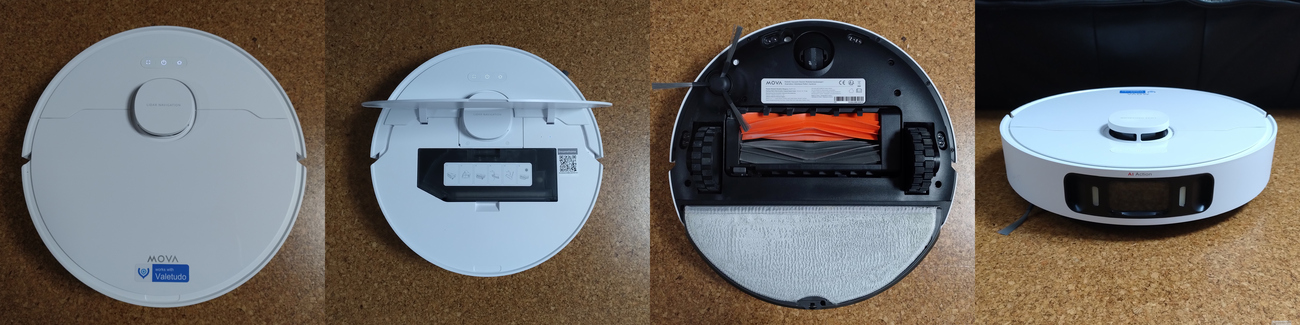
The Mova S20 Ultra is sold as:
- Mova S20 Ultra
Comments
Rooting is relatively easy. Usage of the Dreame Breakout PCB is highly recommended. All warranty seals stay intact.
If the rooted robot does not want to stay connected to your Wi-Fi network, try this one-liner:
rm -f /data/config/miio/wifi.conf /data/config/wifi/wpa_supplicant.conf /var/run/wpa_supplicant.conf; dreame_release.na -c 9 -i ap_info -m " "; reboot
After that, you will have to reconfigure Wi-Fi using Valetudo.
Details
Valetudo Binary: aarch64
Secure Boot: yes
Rooting instructions
P10 Pro Ultra

The Mova P10 Pro Ultra is sold as:
- Mova P10 Pro Ultra
It is NOT sold as the P10 Ultra. That is a different robot.
Comments
Rooting is relatively easy. Usage of the Dreame Breakout PCB is highly recommended. All warranty seals stay intact.
Details
Valetudo Binary: aarch64
Secure Boot: yes
Rooting instructions
Roborock
Roborock S5

The Roborock S5 is sold as:
- Roborock S5
- Xiaomi Mi Roborock S502-00
Comments
Rooting is pretty easy, only requiring a Laptop. All warranty seals stay intact.
Note that segment support is only available starting with firmware version 2008 so make sure you’re up-to-date.
Depending on your OpenSSH version, it might be necessary to add -o HostKeyAlgorithms=+ssh-rsa when trying to ssh into the rooted robot.
Details
Valetudo Binary: armv7
Rooting instructions
Roborock S6

The Roborock S6 is sold as:
- Roborock S6
Comments
Important Note:
I do not own this robot. There can be unknown issues with equally unknown solutions.
Not everything might work. The available firmware might be outdated. The experience might be subpar.
Rooting requires full disassembly.
Details
Valetudo Binary: armv7
Rooting instructions
Roborock S6 Pure
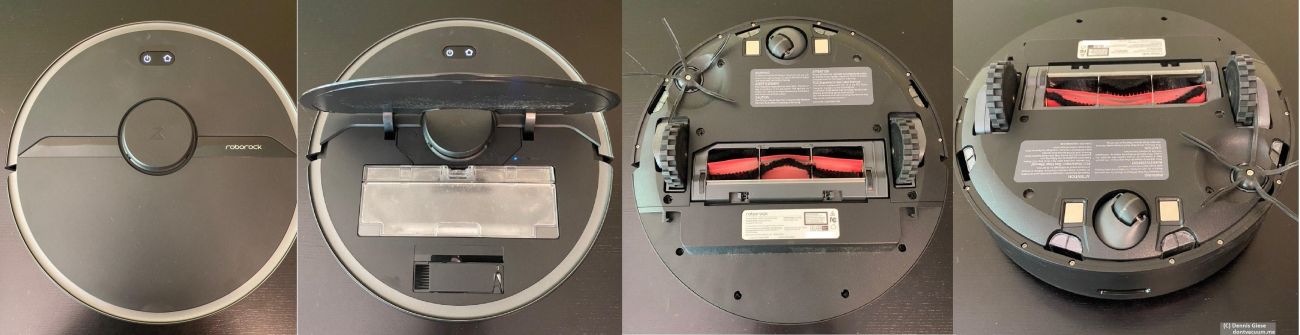
The Roborock S6 Pure is sold as:
- Roborock S6 Pure
Comments
Important Note:
I do not own this robot. There can be unknown issues with equally unknown solutions.
Not everything might work. The available firmware might be outdated. The experience might be subpar.
Rooting requires full disassembly.
Details
Valetudo Binary: armv7-lowmem
Rooting instructions
Roborock S4

The Roborock S4 is sold as:
- Roborock S4
Comments
Important Note:
I do not own this robot. There can be unknown issues with equally unknown solutions.
Not everything might work. The available firmware might be outdated. The experience might be subpar.
Rooting requires full disassembly.
Details
Valetudo Binary: armv7
Rooting instructions
Roborock S4 Max

The Roborock S4 Max is sold as:
- Roborock S4 Max
Comments
Important Note:
I do not own this robot. There can be unknown issues with equally unknown solutions.
Not everything might work. The available firmware might be outdated. The experience might be subpar.
Rooting requires full disassembly.
Details
Valetudo Binary: armv7-lowmem
Rooting instructions
Roborock S5 Max

The Roborock S5 Max is sold as:
- Roborock S5 Max
Comments
Rooting requires full disassembly.
Details
Valetudo Binary: armv7-lowmem
Rooting instructions
Roborock S7
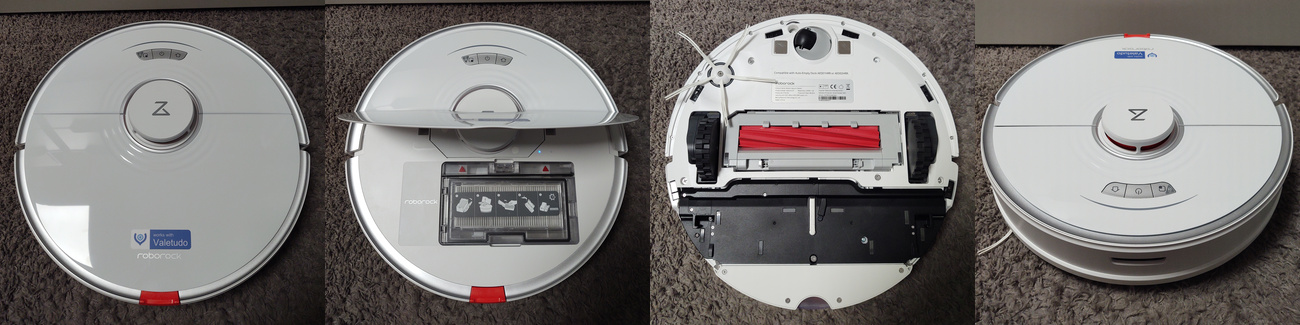
The Roborock S7 is sold as:
- Roborock S7
- Roborock S7+
Comments
Rooting requires full disassembly.
Warning:
The VibraRise mop module makes disassembly of this robot difficult and easy to mess up especially for newcomers.
Details
Valetudo Binary: armv7-lowmem
Rooting instructions
Roborock S7 Pro Ultra

The Roborock S7 Pro Ultra is sold as:
- Roborock S7 Pro Ultra
Comments
Rooting requires full disassembly.
Details
Valetudo Binary: armv7-lowmem
Rooting instructions
Roborock Q7 Max

The Roborock Q7 Max is sold as:
- Roborock Q7 Max
- Roborock Q7 Max+
Comments
2024-09-28 Update
Starting with robots manufactured somewhere around Q2 2024, Roborock switched to SkyHigh-brand NAND on their newly produced Q7 Max.
Unfortunately, after dumping quite a few days into it, we haven’t been able to get the rooting procedure working with said NAND.
Thus, if you pick up a factory new Q7 Max then chances are that it’s not rootable anymore. The rooting procedure is still safe. It doesn’t brick the robot; it just doesn’t work.
You’ll only find out that it’s SkyHigh NAND once you’ve disassembled the robot and thus can’t return it to the seller anymore. Thus, right now your options are:
- Buying a used Q7 Max
- Buying from a seller that doesn’t move much inventory still selling older Q7 Max
- Buying something else that is supported by Valetudo
Rooting requires full disassembly.
Details
Valetudo Binary: armv7-lowmem
Rooting instructions
Viomi
Viomi is a brand that uses existing robot designs with a slightly customized cloud.
They’re not a robot manufacturer.
Viomi V6

The Viomi V6 is actually a 3irobotix CRL-200S inside. It is sold as:
- Viomi Cleaning Robot
- Viomi V2
- Viomi V2 Pro
- V-RVCLM21B
Comments
Rooting is pretty easy, only requiring a Linux Laptop and a micro USB cable.
It might be required to remove the battery but that can be done without touching any warranty seals.
Details
Valetudo Binary: armv7
Rooting instructions
Viomi SE

The Viomi SE is actually a 3irobotix CRL-200S inside. It is sold as:
- Viomi SE
- V-RVCLM21A
Comments
Rooting is pretty easy, only requiring a Linux Laptop and a micro USB cable.
It might be required to remove the battery but that can be done without touching any warranty seals.
Details
Valetudo Binary: armv7
Rooting instructions
Eureka
Eureka is a brand of Midea.
Eureka J15 Max Ultra
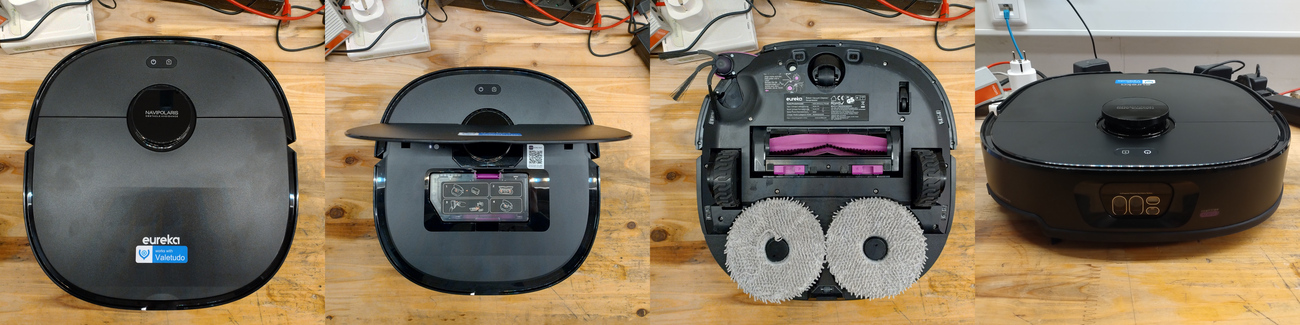
Comments
Rooting is pretty easy, only requiring a Linux Laptop and a micro USB cable. All warranty seals stay intact.
Details
Valetudo Binary: aarch64
Rooting instructions
Eureka J15 Pro Ultra
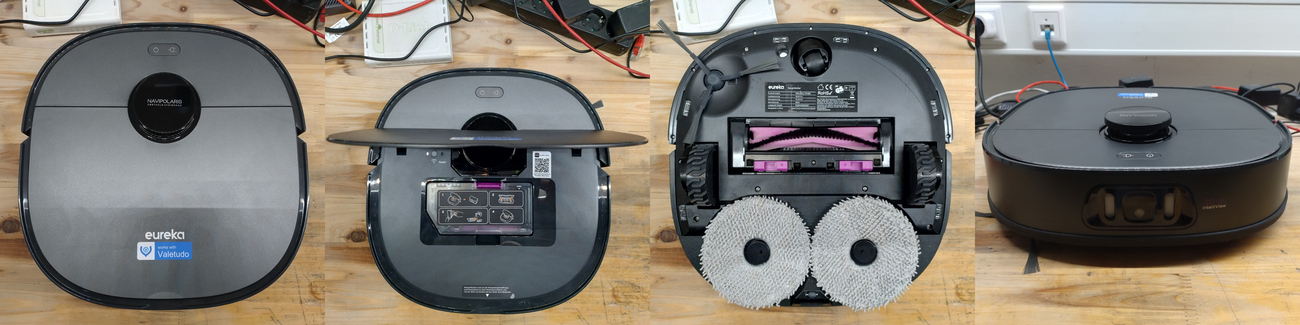
Comments
Rooting is pretty easy, only requiring a Linux Laptop and a micro USB cable. All warranty seals stay intact.
Details
Valetudo Binary: aarch64
Rooting instructions
Eureka J15 Ultra
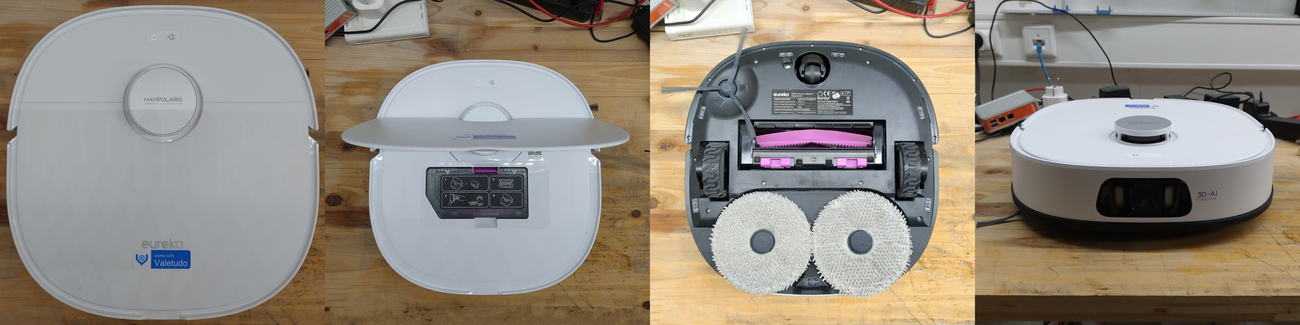
Comments
Rooting is pretty easy, only requiring a Linux Laptop and a micro USB cable. All warranty seals stay intact.
Details
Valetudo Binary: aarch64
Rooting instructions
Eureka J12 Ultra
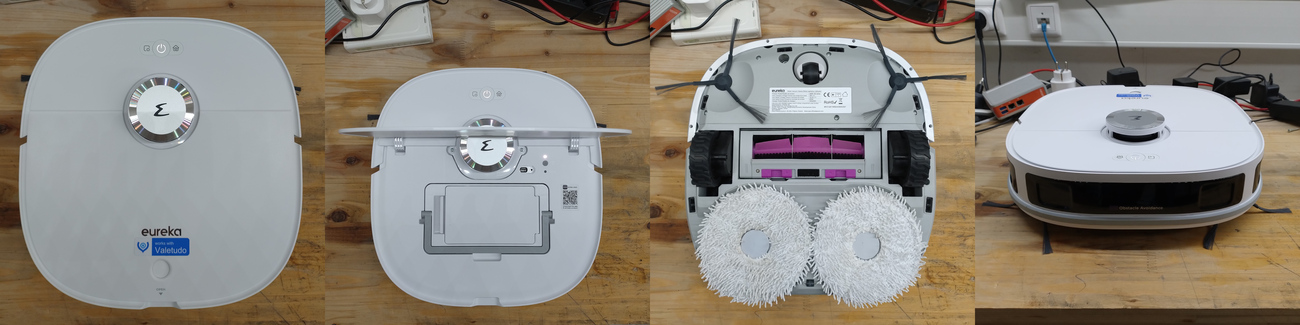
Comments
Rooting is pretty easy, only requiring a Linux Laptop and a micro USB cable. All warranty seals stay intact.
Due to the rather slow SoC, Valetudo startup after boot may take a few minutes.
Details
Valetudo Binary: aarch64
Rooting instructions
Eureka E20 Evo Plus
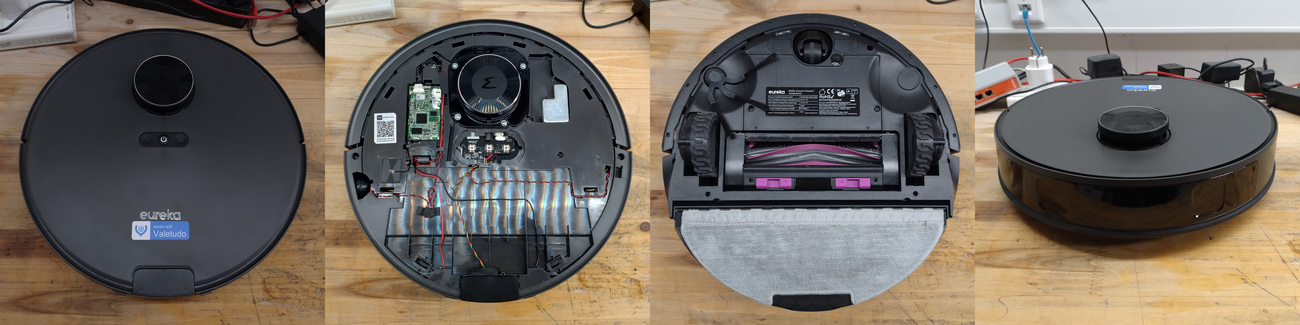
Comments
⚠⚠⚠
These robots seem to come with a Wi-Fi module on the compute module that has a very broken driver.
mDNS does not work reliably on this robot, meaning that the Valetudo Companion app does not see it.
⚠⚠⚠
Rooting is pretty easy, only requiring a Linux Laptop and a micro USB cable. All warranty seals stay intact.
Due to the rather slow SoC, Valetudo startup after boot may take a few minutes.
Details
Valetudo Binary: aarch64
Rooting instructions
Eureka E20 Plus
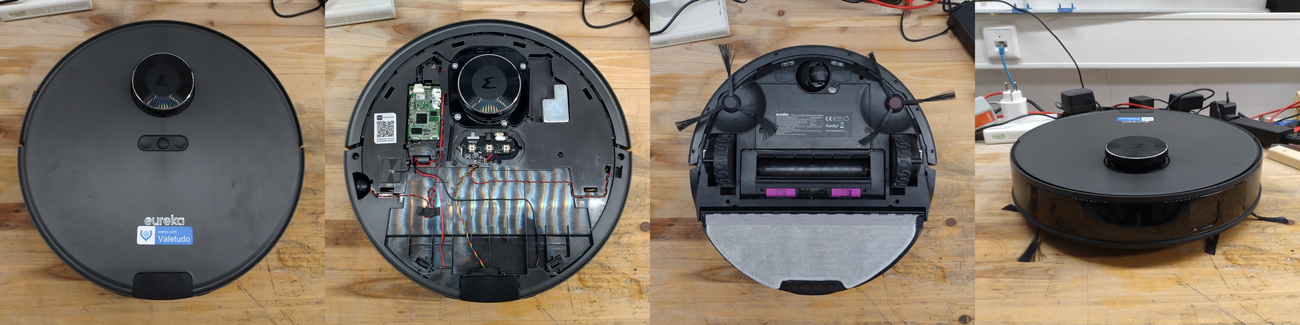
Comments
⚠⚠⚠
These robots seem to come with a Wi-Fi module on the compute module that has a very broken driver.
mDNS does not work reliably on this robot, meaning that the Valetudo Companion app does not see it.
⚠⚠⚠
Rooting is pretty easy, only requiring a Linux Laptop and a micro USB cable. All warranty seals stay intact.
Due to the rather slow SoC, Valetudo startup after boot may take a few minutes.
Details
Valetudo Binary: aarch64
Rooting instructions
Cecotec
Conga is a brand that uses existing robot designs with a slightly customized cloud.
They’re not a robot manufacturer.
Conga 3290

The Conga 3290 is actually a 3irobotix CRL-200S inside. It is sold as:
- Conga 3290
Comments
Important note:
Because these use a non-miio cloud implementation, getting them to work with Valetudo means reflashing them to a Viomi V6.
That’s possible, because the hardware is exactly the same.
Rooting is pretty easy, only requiring a Linux Laptop and a micro USB cable.
It might be required to remove the battery but that can be done without touching any warranty seals.
Details
Valetudo Binary: armv7
Rooting instructions
Conga 3790

The Conga 3790 is actually a 3irobotix CRL-200S inside. It is sold as:
- Conga 3790
Comments
Important note:
Because these use a non-miio cloud implementation, getting them to work with Valetudo means reflashing them to a Viomi V6.
That’s possible, because the hardware is exactly the same.
Rooting is pretty easy, only requiring a Linux Laptop and a micro USB cable.
It might be required to remove the battery but that can be done without touching any warranty seals.
Details
Valetudo Binary: armv7
Rooting instructions
Proscenic
Proscenic is a brand that uses existing robot designs with a slightly customized cloud.
They’re not a robot manufacturer.
Proscenic M6 Pro

The Proscenic M6 Pro is actually a 3irobotix CRL-200S inside. It is sold as:
- Proscenic M6 Pro
Comments
Important note:
Because these robots use a non-miio cloud implementation, getting them to work with Valetudo means reflashing them to a Viomi V6.
That’s possible, because the hardware is exactly the same.
Rooting is pretty easy, only requiring a Linux Laptop and a micro USB cable.
It might be required to remove the battery but that can be done without touching any warranty seals.
Details
Valetudo Binary: armv7
Rooting instructions
Commodore
Someone from Austria seems to have bought the rights to use the long-defunct Commodore brand.
Apparently, the first thing to do with that was to release a line of vacuum robots made by 3irobotix.
Commodore CVR 200

The Commodore CVR 200 is actually a 3irobotix CRL-200S inside. It is sold as:
- Commodore CVR 200
Comments
Important note:
Because these robots use a non-miio cloud implementation, getting them to work with Valetudo means reflashing them to a Viomi V6.
That’s possible, because the hardware is exactly the same.
Rooting is pretty easy, only requiring a Linux Laptop and a micro USB cable.
It might be required to remove the battery but that can be done without touching any warranty seals.
Details
Valetudo Binary: armv7
Rooting instructions
IKOHS
I don’t even know what this brand is. It doesn’t seem to be around anymore?
When it was around though, it of course released a branded CRL-200S.
IKOHS Netbot LS22

The IKOHS Netbot LS22 is actually a 3irobotix CRL-200S inside. It was sold as:
- IKOHS Netbot LS22
Comments
Important note:
Because these robots use a non-miio cloud implementation, getting them to work with Valetudo means reflashing them to a Viomi V6.
That’s possible, because the hardware is exactly the same.
Rooting is pretty easy, only requiring a Linux Laptop and a micro USB cable.
It might be required to remove the battery but that can be done without touching any warranty seals.
Details
Valetudo Binary: armv7
Rooting instructions
Valetudo
Cloud replacement for vacuum robots enabling local-only operation
View the Project on GitHub Hypfer/Valetudo
General
Newcomer Guide Why Valetudo? Why not Valetudo? Getting Started So you've been banned? Supported Robots Rooting Essentials Buying Supported Robots Media & Content Creators
Installation
Usage
Implementation Overview Capabilities Overview Upgrading Firmware Updates
Companion Apps
Valetudo Companion (Android) Valetudo Tray Companion Valeronoi Lovelace Valetudo Map Card I Can't Believe It's Not Valetudo node-red-contrib-valetudo Fun & Games Other Noteworthy Projects
Integrations
MQTT Home Assistant Node-RED openHAB
Misc
FAQ Style Guide Troubleshooting